No doubt you’ve heard of phishing? Do you even know what it is other than it’s to do with emails?
So how do you avoid a phishing attack?
First, let me tell you exactly what phishing is.
A cyber creep sends you an email with the intention of stealing sensitive information. Usually, company employees are hit most, but personal emails are also targeted.
You open the email because it appears to come from someone of authority or the subject matter relates to something you’re doing.
There is a link and, being the trusting person you are, you click through.
And this is the problem. You’ll be taken to a harmful website. Now you can be infiltrated and taken control of and be at the mercy of the hacker.
My advice:
Don’t open emails from someone you don’t know.
If you do open it, check the email address before you click the link.
There should be a wee down arrow next to the sender’s name. It will open up the address the email has come from.
Note: I’ve not been phished recently, so the example comes from a genuine company. The email address will show something different to the company’s true one.
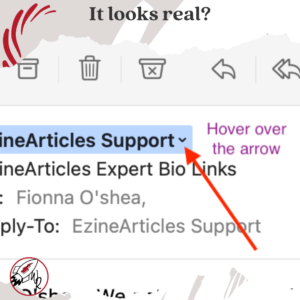
The email address will appear.
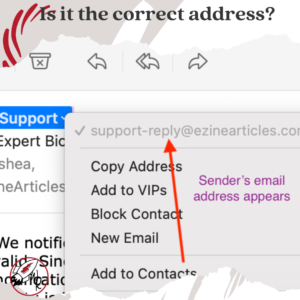
If the address looks odd, don’t click any links in the email. If you are even a little unsure, it is best to open up your browser and go to the website from there.
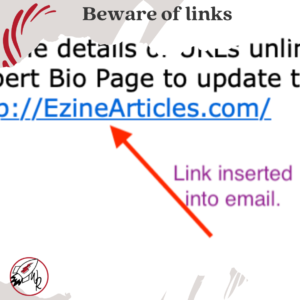
If it’s not kosha – back away and mark the email spam/junk.
If it has come from a company you deal with, e.g. a bank or government agency, and advise them of the email.
Stay Safe!
If you are struggling to get your message out there, I can help by writing powerful content that will showcase your business to more people.
Go to my services HERE to find out more.

